This site contains affiliate links. As an Amazon Associate, I earn a commission from qualifying purchases at no extra cost to you. Full Disclosure Here.
About a month ago, I learned that it was possible not only to test old alkaline batteries to see if they are still are usable but also that, with the right type of charger, you can bring dead batteries back to life and that you can actually recharge alkaline batteries. To be quite honest, I was blown away.
Being a dutiful citizen of the world, when a flashlight, computer mouse or portable electronic gizmo such as a remote control stopped working, I dumped the old batteries into my recycle box and installed some new ones. Of course not being wasteful, I favored the use of rechargeable batteries and was quite proud of my collection of various sized Eneloop batteries which hold their charge for up to three years, even while sitting on the shelf.
First, a quick note on the “tools used” for this project:
- Cheap Battery Tester: Check this one out on Amazon.
- Universal Rapid Battery Charger: Check it out at this Amazon listing.
- Inexpensive Battery Storage Case: This is the one used in this tutorial.
A LADY ON A MISSION
Do you every get a bug in your bum and decide that nothing will stop you from the mission or task at hand? Well, that was me. I wanted to prove to myself that old alkaline batteries were still usable and further, as Dennis Evers (Preparedness is Fundamental) says, you can have free batteries for life.
The first thing I needed to do was to gather up the gear:
Old “dead” alkaline batteries
Battery tester simple enough to use without a Ph.D. in electronics
Battery charger designed specifically for alkaline batteries
Test gear such as flashlights, remote controls, wireless headphones and more
Simple enough although I did have to purchase the tester and the charge. But more on that later.
SORT THROUGH THE BATTERIES AND CULL THE DUDS
For years I have been saving all of my old batteries in a box in the garage, thinking that one of these days I would find someplace to recycle them. Where I live that is easier said than done so the box was pretty darn full which was great because that meant I had a lot of raw material to work with.
My Box of “Dead” Batteries
While waiting for my battery tester and alkaline charger to arrive, I sorted through the box, weeding out any leakers as well as odd ball batteries such as cell phone and hearing aid batteries. According to Wikipedia, the reason a battery leaks is this:
As batteries discharge — either through usage or gradual self-discharge — the chemistry of the cells changes and some hydrogen gas is generated. This out-gassing increases pressure in the battery. Eventually, the excess pressure either ruptures the insulating seals at the end of the battery, or the outer metal canister, or both. In addition, as the battery ages, its steel outer canister may gradually corrode or rust, which can further contribute to containment failure.
Leaked Battery – Yuck
Surprisingly, most of the batteries in my box were clean. Something to keep in mind as you go through the sorting process is that if there is even a single leaker in the box, the residue can spread on to other batteries so it helps to have a rag handy to wipe each battery off to see if it is okay. If you even suspect that a battery has leaked, or if shows any rust or corrosion, don’t take a chance. Throw the baddies back into the recycle box.
WHO SAYS THAT DEAD BATTERY IS REALLY DEAD?
I purchased an inexpensive battery tester from Amazon. There was nothing special about it and it was easy to use. Plus, it had the ability to test 9V batteries as well as button batteries and the traditional AA, AAA, C and D sized batteries.
Simple Battery Tester
I then set to work, testing each and every battery in my box. Much to my surprise, there were a number of batteries that tested “fully charged”. It is interesting to note that many were 9 Volt batteries that came out of one of my carbon monoxide detectors. This leads me to believe that the detector is bad and not the batteries.
Furthermore, I now believe that what commonly happens is that, for example, a remote control or flashlight is dead. You dump the batteries into the recycle box and install new ones. Easy peasy. But in truth, perhaps only a single battery of the 2 or 3 are bad so in effect, you are dumping out 1 discharged battery and 2 or 3 perfectly usable batteries. I even proved this myself. Since I now keep one of these $8 testers in my desk drawer, when my wireless mouse died a couple of days ago, I found that only one of the two AAA batteries that I had removed was dead. The other was showing almost a full charge. Go figure.
The other thing, and something that makes me feel careless and stupid, there were some perfectly good rechargeable batteries in the box. Now, how the heck did that happen?
These were good!
And I thought these batteries were dead.
LET THE RECHARGING BEGIN
After reading reviews on various rechargers, I settled on the Maximal Power FC999 Universal Battery Charger. It wasn’t the most expensive available but according to a couple of the reviewers, this unit was exactly the same as a higher priced model. The difference was that this one is black and the other one was gray.
Maximal Power FC999 Universal Battery
Now here is the deal with this charger. It has four separate charging chambers that operate independently of each other. This means that you can mix and match battery sizes (AA, AAA, C, D) without a problem. It also has a center 9V battery chamber but I have not been able to figure out whether that piggybacks upon one of the adjacent chambers or whether it operates separately.
Note: this charger can also be used to charge Ni-cd and Ni-MH batteries but I only tested it on Alkaline batteries. There is a slider switch that allows you to select the type of batteries you are charging – they can not and should not be mixed and matched by type (although, as I mentioned, various sizes of the same type work just fine.)
There is no question that I experienced a bit of trepidation when I inserted the batteries into the charger for the first time. But there was no smoke and no explosion so I continued on.
A few seconds after you insert the batteries, the tester will recognize the status and the LED window will either say “CHA” (for charging) or “BAD” (for sorry, this is a bad battery and it cannot be charged). In addition, the following lights will glow:
- Red – Charging
- Green – Fully Charged
- Red Flashing – BAD
As I mentioned above, each of the four chambers operates independently so you could have a combination of these three options all going at once.
There is a chart in the manual that indicates that an AAA battery will take 2.5 hours to charge, an AA 5 hours, a C size 6 hours, and a D sized 10 hours. In my experience, however, they charge to the fully-charged, green light stage a lot sooner than that. Now here is the thing. Once fully charged, the charger switches to a trickle charge to keep the battery “at its optimum capacity” whatever that means.
My experience is that if you leave the recharged batteries in the charger overnight – or say for about 10 or 12 hours – you will get a much stronger charge. I say this because I first tested some batteries right after the green light came on. On my tester, they would register at about the half way mark in the fully-charged area. If I put them back in the charger, the green fully-charged light would come on right away but when I took them out the next morning, the tester showed them about 90% charged.
These batteries have been re-charged and are now usable
After doing this a few times, I realized that next on my bucket list was a tester that would give me the actual voltage of the re-charged battery. My brother and nephew – both electronics wizards – have one and tell me that is the only way to truly test the remaining juice left in a used battery.
OTHER TESTING NOTES
The little manual that came with the charger stated that alkaline batteries can be charged to 75 – 90% of their original capacity. It further said that the batteries should be fully drained before recharging but I found that as a practical matter, the fully drained batteries came up “BAD” and could not be recharged at all.
There is one more rather important note that I want to make. I checked on my recharged batteries about two weeks after storing them in a box in my utility cupboard. Much to my surprise, there were some new leakers. Now whether these were overlooked initially (had I wiped away the residue not realizing they were compromised) or a byproduct of the charging process – I do not know. Even more curious, they were all the Costco Kirkland brand batteries.
I had good luck charging the Duracell batteries
The manual also indicates that alkaline batteries should not be recharged more than 30 times. 30 times – holy moly – that seems like a lot of charging to me. For now, I will charge them once until I go through the pile and then start anew. But 30 times? I am going to play it safe and protect my devices by recharging no more than a dozen times if that.
SO REALLY, HOW DID THEY WORK?
Using the recharged batteries on low power devices such as mini LED flashlights and of course, my computer mouse, worked great. As a matter of fact, I can not tell the difference between the recharged Alkalines and standard rechargeables. On the other hand, the Survival Husband uses wireless headphones to watch TV and the recharged alkalines only last abut 8 hours as opposed to the typical 15 to 20 hours with standard Ni-mh rechargeables.
Flameless candles have burned steadily for 5 days
The recharged 9V battery worked especially well on my little Blocklite flashlight. This little flashlight has been on 24/7 since March 9th and today for the first time I noticed the LEDs starting to fade when all six LEDs are on. When I turn the switch to 2 LED mod, it is as bright as ever.
Blocklite Mini Flashlight in Day 7
Clearly, for now, at least, it appears that the recharged alkaline batteries are best suited for low-drain devices.
STORING THE BATTERIES
I purchased these inexpensive storage cases for my recharged batteries. They are really quite handy and I like that the six individual cases interlock and connect together to make a larger case. The rest of my spares are in the plastic pencil case you see pictured above.
I like these mini storage cases.
THE FINAL WORD
For a total investment of about $34, I now have what for all intents and purposes, a lifetime of free batteries. The reason I say “lifetime” is that my friends have indicated a willingness to give me all of their dead batteries and you can bet that many will still be either good as is or eligible for recharging.
Would I trust these recycled batteries in a survival situation – sure, if that is all I had, But of course, that is not the case. I still have a large supply of brand new alkaline batteries in all sizes plus a good supply of standard rechargeables (you know how I love those Eneloop rechargeables).
But as spare batteries to use day to day, heck, these are great. As my tests have proven, a recharged alkaline battery can keep a small LED flashlight going to over a week and a computer mouse for much longer than that. As a matter of fact, you might say I have become obsessed with using these recharged alkaline batteries. But that, of course, is a story for another time.
Additional Resource: If you also want to create the ultimate battery charging batteries with different power sources and methods, check out this resource on the best charging set-ups.
Bargain Bin: Here are links to the products mentioned in today’s article. I do hope you will consider the battery tester – it will definitely pay for itself by preventing you from recycling perfectly usable alkaline batteries.
Maximal Power FC999 Universal Battery Charger: This nicely built charger will charge AA, AAA, C, D, N, 9V, Ni-MH, Ni-CD, and Alkaline batteries. It has an LED display so that when you first put a battery in the charging bay, you know whether it is viable for charging or simply bad and ready to go back to the recycle box. Note: When I purchased the charger, it was on back order. Oddly, it actually shipped the next day. Go figure. Anyway, I am really sold on this charger and can recommend it without reservation.
Blocklite Mini Compact Size Ultra Bright 9V LED Flashlight: One of my readers (James) turned me on to these nifty little LED flashlights. They were great with re-charged 9V batteries. There is a similar flashlight called the Pak-Lite (which is more expensive) but it does not have a high-low switch like this one.
SE BT20 9-Volt Battery Tester You definitely should consider a battery tester even if you decide not to re-charge your alkalines. The advantage of having a tester is that when a gizmo dies, you can determine whether just a single battery is discharged and not the complete set.
SODIAL(TM) Battery Tester Volt Checker for 9V 1.5V and AA AAA Cell Batteries: This tester has a numeric display – something worth considering although may take two to three weeks to arrive.
AA / AAA 4 Cell Battery Storage Case (Bundle of Six Cases): I like these little cases. I put a sticker on the outside of the case indicating that these are re-charged batteries.
And for traditional rechargeable batteries:
Solar 11-in-1 Battery Charger: This is a universal charger that does what it is supposed to do. It uses sunlight to generate a current that charges pairs of batteries in sizes AAA, AA, C, or D and works great with my favorite Eneloop batteries.
Sanyo Eneloop 1500 Super Power Pack: This kit has it all, including 12 AA, 4 AAA, 2 C and D Spacers, a 4 position charger and storage case. This is the kit that I own.
~~~~~

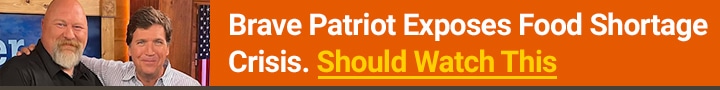
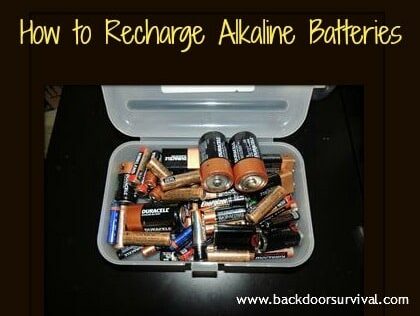











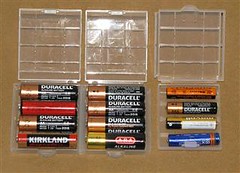

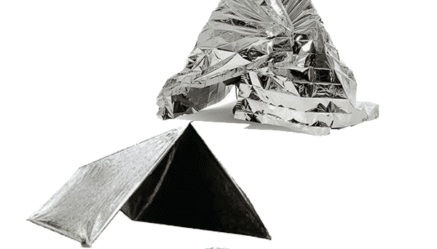



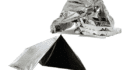
139 Responses to “How to Recharge Alkaline Batteries”
Thank you for this valuable information! I had no idea you could recharge alkaline batteries. I tried to charge a size “D” once when I was a kid – it blew up like a cherry bomb! most of my battery operated things are very efficient and require very infrequent battery replacement, but I have an older GPS that sucks em down at an alarming rate. Wow – I can’t believe how much money I’m gonna be saving now, thanks to you. Keep these great articles coming!
The most of our Flashlights have chargeble 18650 Batteries, but we also have some Mini Flashlights with AA and AAA Batteries, So we will try to recharge them, like you do. I am curious, if this is working.
When you recharge batteries from your house electric, what is that cost? Is it less expensive to buy new than to pay the electric bill for the recharging?
Thank you for your article. Currently we are living completely off the grid. Recently we purchased a 45 watt solar system with small inverter. After following your recommendations for charger and tester we are now able to keep a handle on our rechargeable and alkaline
Batteries
Hi Gaye, you mentioned your family said you should get a device that measures the actual volts. Is this kind of what you had in mind, or just an actual voltmeter? You said it was next on your bucket list to buy.
Hapurs Universal Digital Battery Tester Volt Checker for AA AAA C D 9V 1.5V Button Cell BT-168D Batteries
or
AstroAI Digital Multimeter with Ohm Volt Amp and Diode Test
Yes, it is. This is the one: Link
On youtube I watched a man bring back to life an old dead rechargable drill battery, that would no longer take a charge. He said it worked for big or little batteries like his saw batteries, etc… So I applied the same technique to my little flat square portable house phone battery that had just gone bad, and it worked! This was in mid December of 2015′, and the darned thing is still working. lol
You take a battery source that is 2x as powerful as the battery you want to revive. I used small wires with clamps on each end that I got, for a few bucks, at Walmart. First you join the negative ends, then, if you are doing rechargeables, like he was, he set the battery in it’s charger, then he attached one end of the positive wire to the good batteries(first he joined the 2 to get 2xs the power needed), then he quickly touched the positive on the dead battery. He said not to leave it on the other battery, just touch it quickly. He did this quite a few times, UNTIL he saw the charge light on the battery charger flicker on for a second, then he stopped. He left the battery in the charger until it took a full charge, good as new. it is supposed to have reset the memory in the battery so that it will not stop working any more, as long as you keep charging it, it should work, not die, as it did before. I am waiting on the one I did, but am already quite pleased with the result. When I did my portable phone battery, it did not have a separate charger to use, so I just kept touching it’s positive end very quickly, until I suddenly got a puff of smoke, and stopped asap! Thought for sure that I had ruined it, but, nope, when I put it back in the phone & on the charger, it said ‘charging’!! And it did. Hope all this makes sense to you.
Love this idea. I always throw away my old batteries. I tend to buy the cheap ones. Buy cheap, buy twice comes to mind…Basically throwing money away as they don’t last long at all. I use loads in my wireless mouse on my laptop. Just replaced them today actually…Coincidence I’m reading this post now…I think not!
Thanks for sharing. I’m going to try it out.
I’m totally on board about recharging alkalines. The problem with recharging regular alkalines is they overheat. I use a basic Batteries Plus Nuon branded recharger and a wind-up kitchen timer. Load the charger, set the timer for an hour, plug in the charger, the timer rings, unplug the charger. Repeat when convenient a few hours later when the batteries are room temperature.
I also use a voltmeter to tell what the real voltage is.
Eventually I use old batteries in battery clocks, particularly the oldest NiCad / NiMh. It’s normal to get a year out of a charge in a battery that is dead for any other use.
The same thing goes for mice and TV type remote controls. I didn’t read 100% of your article but I did see “mouse” mentioned, so I apologize if I covered a subject twice. Then again it’s like confirming your information.
Your subscription pop-up was interesting because it accessed my browser’s SQLite database to populate an email address selection menu. It makes me wonder how intrusive your website is without letting anyone know. Kind of bad form for a prepper.
Love this idea. My son’s wireless Xbox controller eats batteries like a hungry hungry hippo. I posted your blog on my timeline and I am considering a post in my own comedy blog about DIY and helpful websites. If I do create that post, I will likely mention this article there as well. Great article and thanks for the WONDERFUL help. I’ll be purchasing the materials to recharge my old batteries today.
Whoa! I think you read the instruction booklet incorrectly or they printed it wrong:
Rechargeable batteries should be fully drained before charging, NOT ALKALINES!
Once an alkaline is drained too much, it can never be recharged. You want to recharge alkalines BEFORE they start to show signs of getting weak. In fact, if you charge them regularly, you can get 100+ charges on them.
As soon as your flashlight dims at all, put the batteries back in the charger and they’ll last for a long long time.
NO … the manual was read correctly and that’s what it says. I couldn’t believe what I read (but I did) either. That statement, along with unreliable/believable operation and the leaking batteries that resulted convinced me to return that charger post haste! Incidentally, most modern-type batteries of the rechargeable variety don’t have to be recharged completely as they do not exhibit a “memory” effect. NiCad chemistry must still be fully discharged to eliminate this characteristic, however.
“most modern-type batteries of the rechargeable variety don’t have to be recharged completely”
Sorry … meant to say DISCHARGED completely not recharged